Viewing Routes
Select a route from the saved routes list.
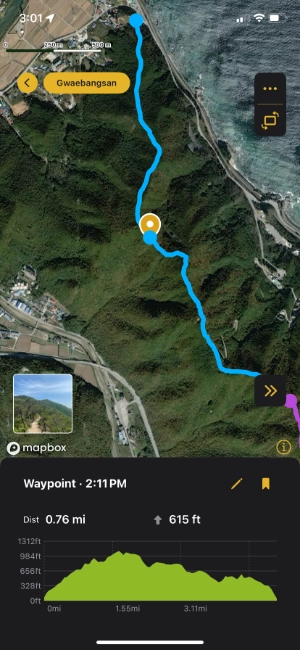
 Follow this route
Follow this route  Replay Route
Replay Route  Go to Next Waypoint
Go to Next Waypoint  Export route, rename, or delete
Export route, rename, or delete  Distance from the starting point
Distance from the starting point  Ascent or descent of the segment
Ascent or descent of the segment Graph X-axis: DistanceGraph Y-axis: Altitude
View Statistics
You can tap the route name to see the recorded statistics.

Next post Replaying Routes
📩 For questions, contact [email protected]